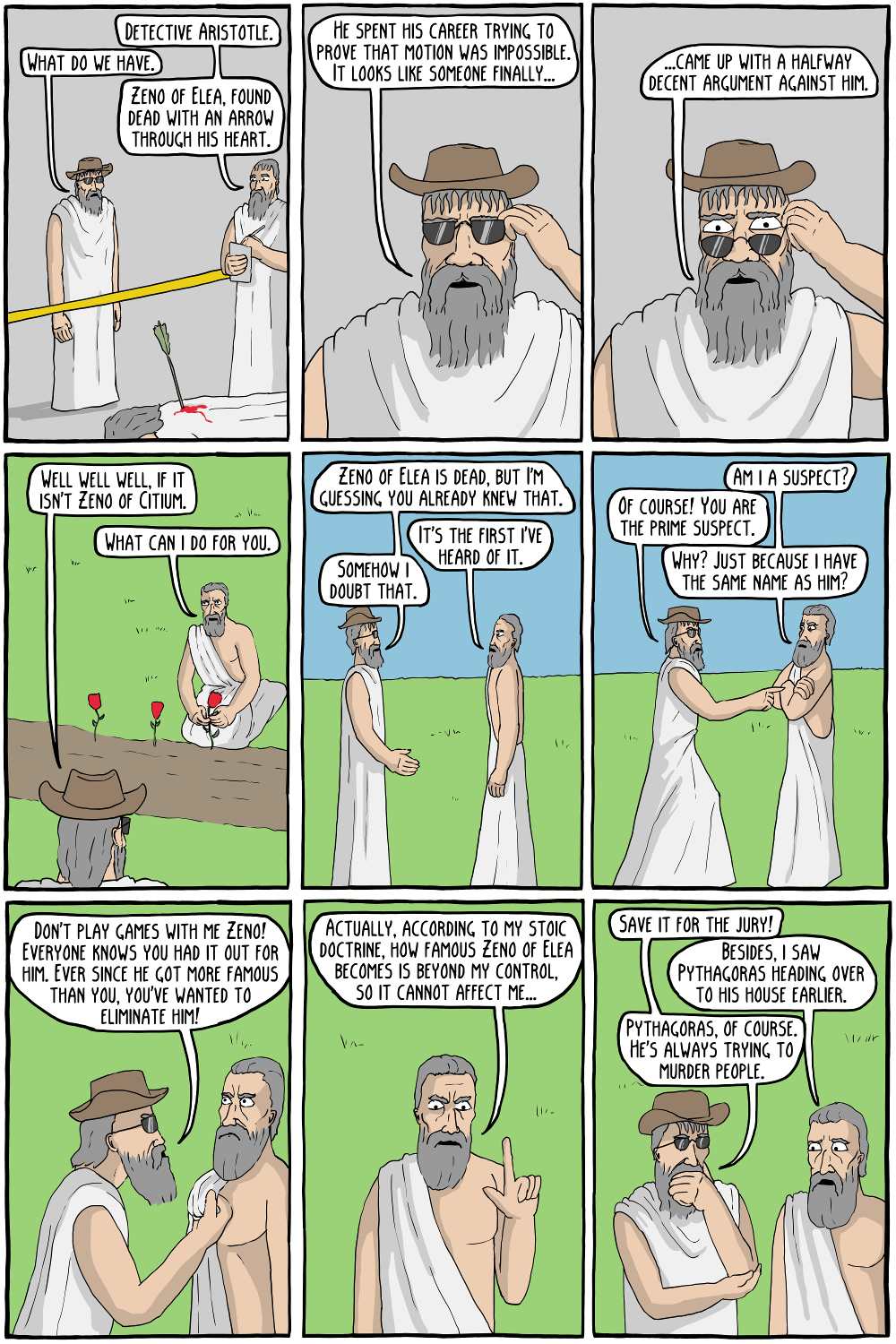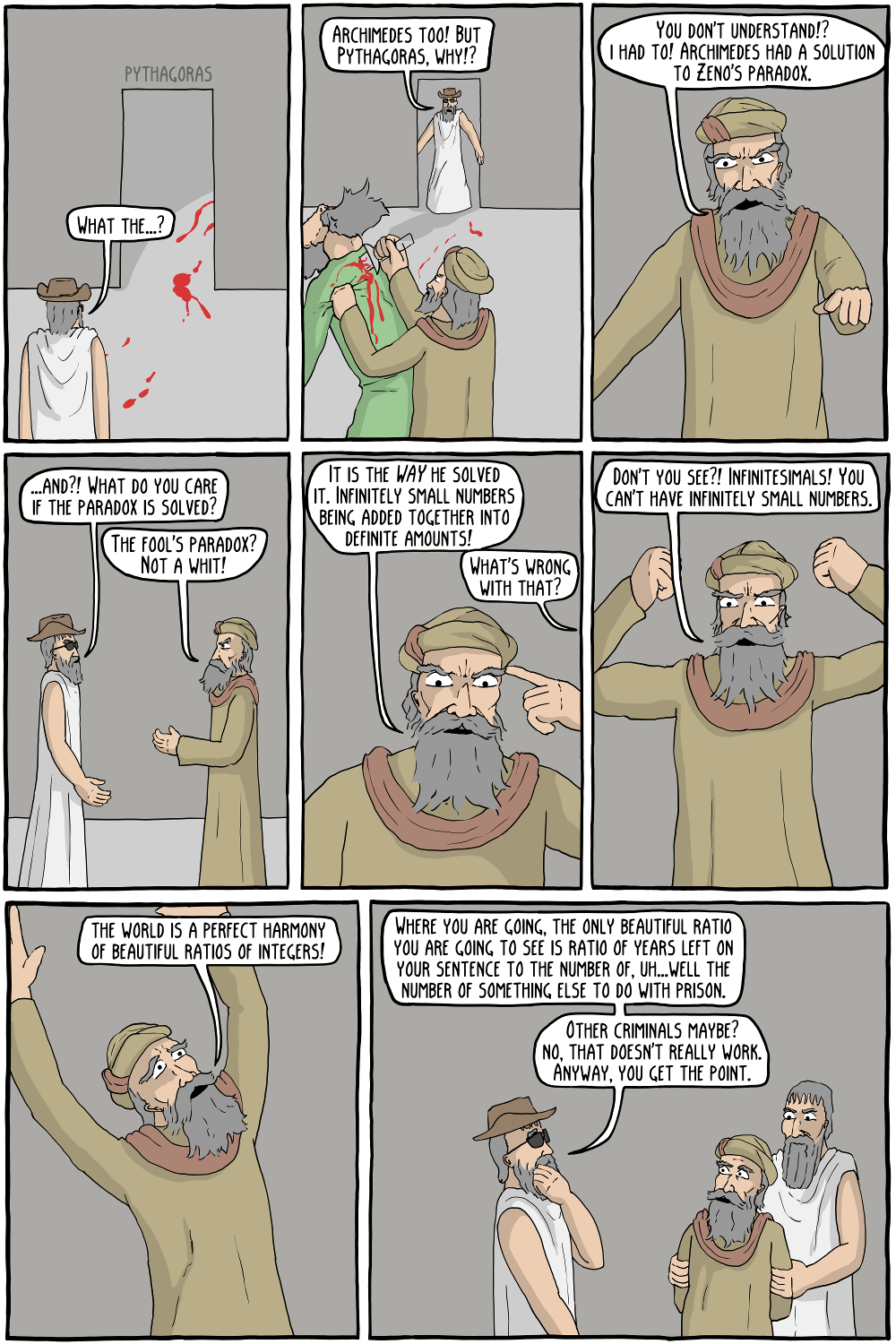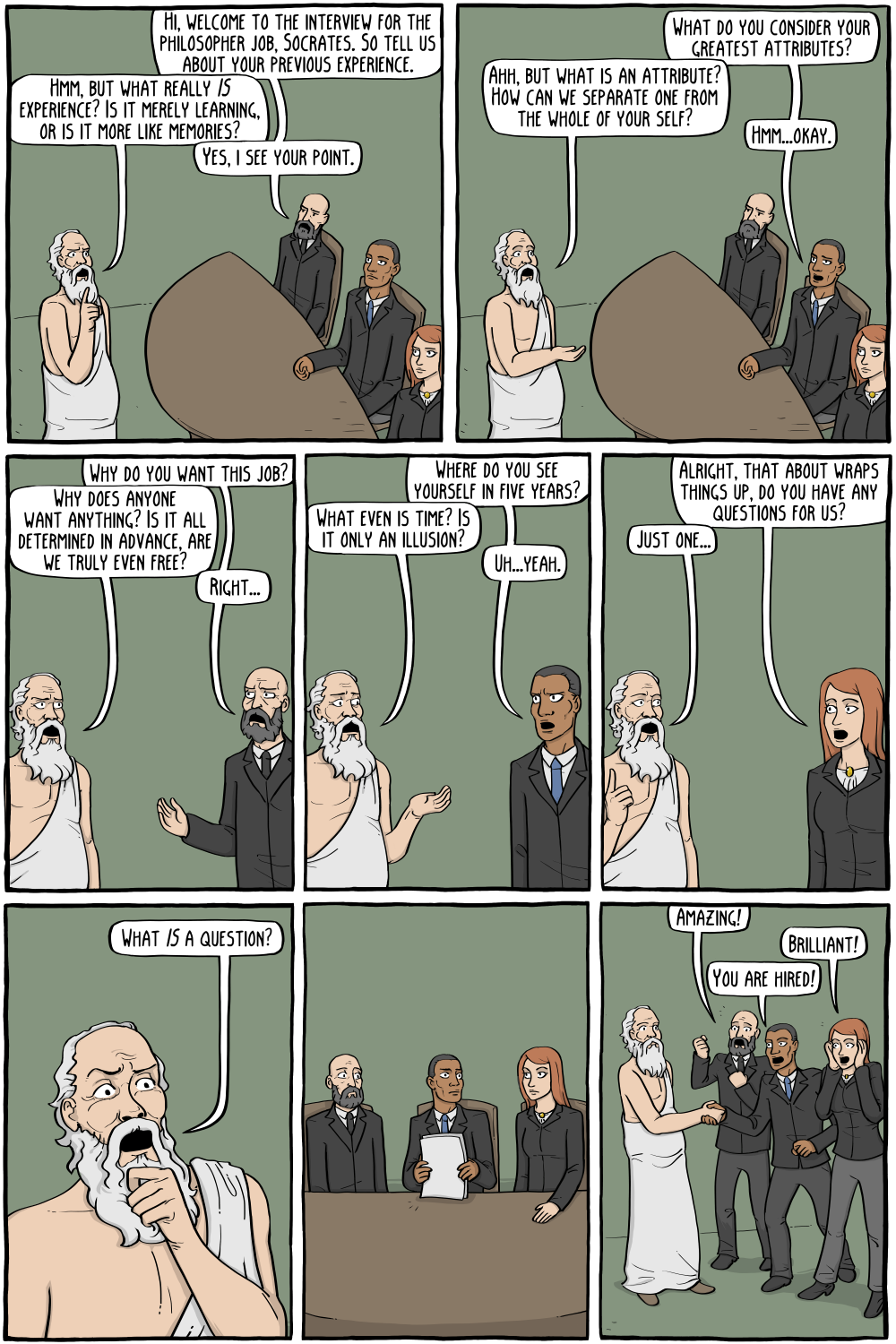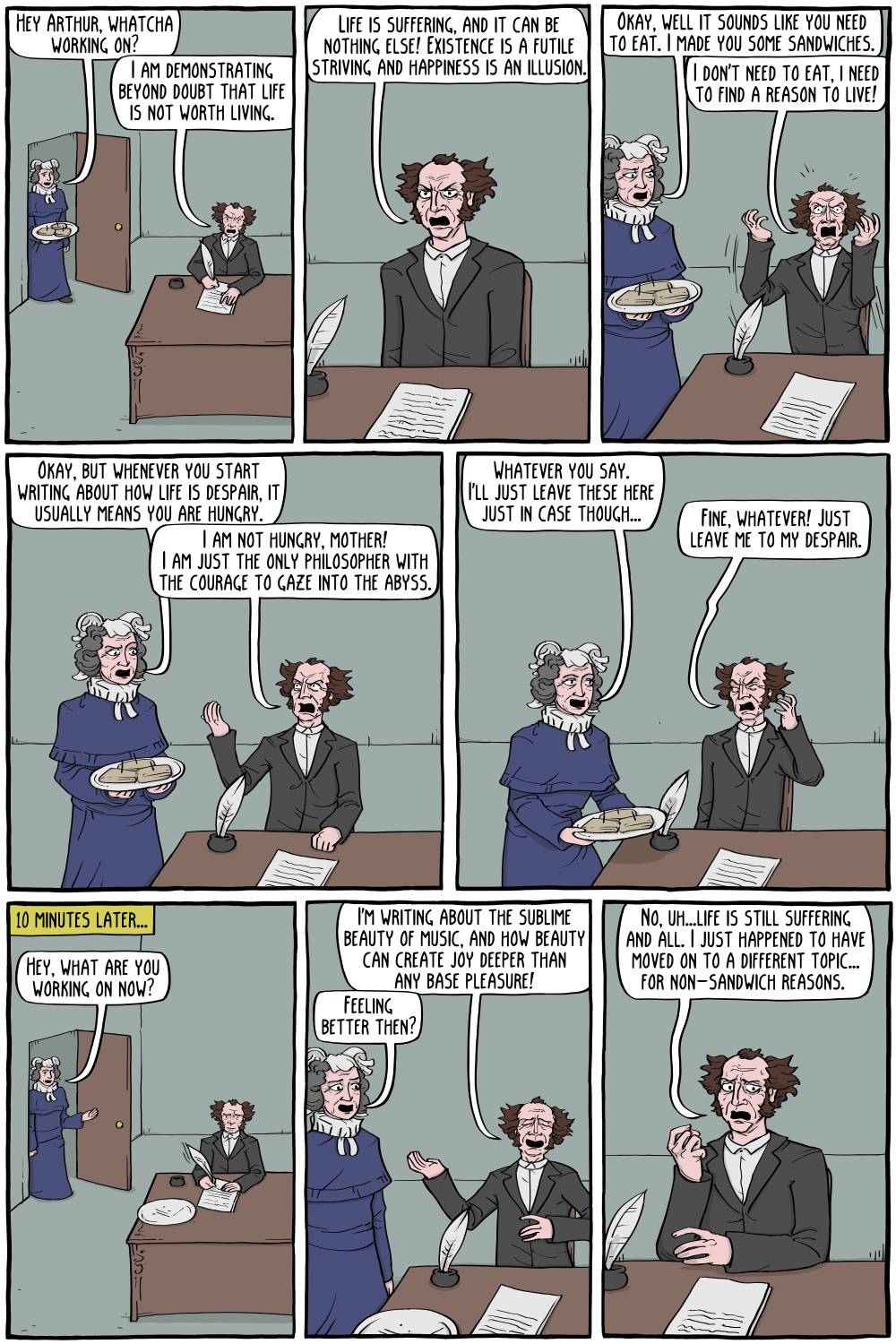The provost sent this back in August. "Clothing is NOT optional." To quote my colleague, "WHAT???? Umm... I have not run into that one on a Zoom call, but I guess I have another 14 weeks." Let's not run into it, either.
I do have a tip to add: I strongly prefer that you turn your camera on and leave it on. You don't get to be invisible in a campus classroom, and for the duration of the pandemic Zoom is our campus.
But if for some reason you've turned off your camera, make sure we can still see your profile photo. And turn the camera on again whenever you speak. Disembodied voices on Zoom are disconcerting.
And as regards the mute button, I disagree with the advice below. Unless you're in a loud environment, or anticipate a coughing fit, I think you should remain un-muted during class and ready at a moment's notice to speak. "Mute" is the aural equivalent of invisibility, and I prefer to see and hear from you all. jpo
While classroom etiquette in a face-to-face environment is second nature to us, the Zoom classroom is a bit different. Here are a few tips to make both students and faculty more comfortable.
Be aware of your location.
Where are you participating in your Zoom? Consider what viewers can see. Might things located near you – people, piles of laundry, pictures, etc. -- distract others in the class? Try to find a space with few distractions. While your bedroom may be the only quiet location, consider placing your device on a side table or desk, and sit up as you would in a classroom rather than lounging on the bed. Virtual backgrounds may seem to be a solution, but they slow down connection speeds and tend to make hands, ears, and hair disappear when you move.
Use Mute early and often
The microphone setting is in the bottom left corner of your Zoom screen when you enter each meeting. If it is not automatically enabled, please mute yourself when you aren’t speaking. This allows for greater ease of conversation by both faculty and students and blocks out other background noises such as children, pets, etc.
Raise your hand or wait to speak
In a face-to-face class, we customarily raise our hand to speak. You should do the same in a Zoom classroom to prevent talking over others. Physically raising your hand works in smaller courses where everyone fits on the gallery view. In the Participants pop-up (click Participants on the bottom of your Zoom screen), students can click Raise Hand to indicate that they have a question.
Be respectful
Think about facial expressions, tone, and words when communicating on Zoom, just as you would in a face-to-face course. Discussions and debates are encouraged, but they should be done respectfully and with an awareness of diversity and inclusivity.
Clothing is NOT optional
Clothes should be worn at all times. (Everyone can see everyone else!) It’s considered to be best practice to dress and to clean up appropriately for a Zoom class, as you would if the class were face-to- face.
* With thanks to the DePaul University College of Education